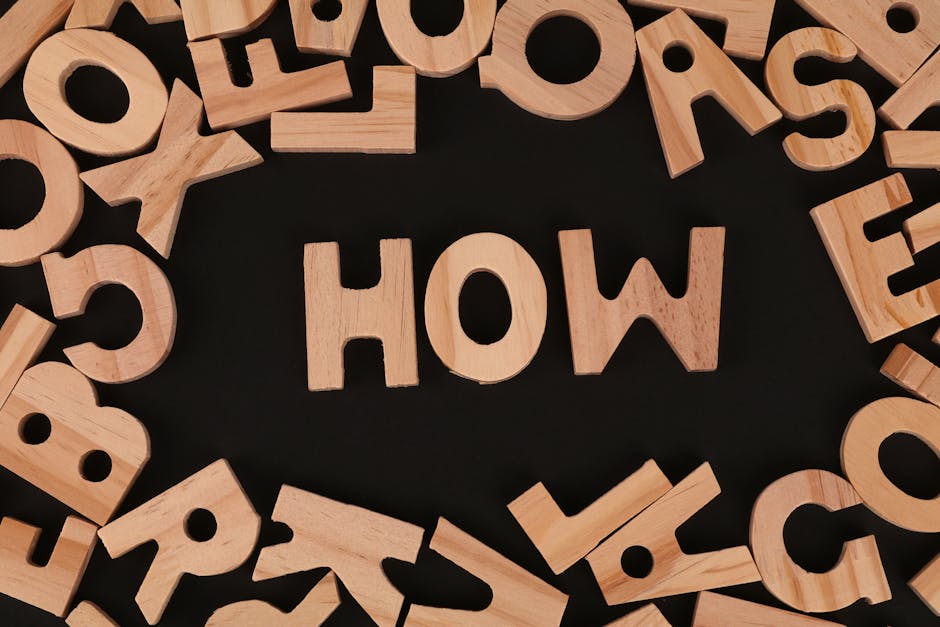How to Check Blocked Voicemails: A Comprehensive Guide for All Phone Types
In today’s fast-paced world, voicemails often get overlooked. However, sometimes those ignored messages hold crucial information. What happens when you accidentally block a voicemail, or your phone automatically blocks calls and subsequently voicemails from unknown numbers? This comprehensive guide will walk you through the process of checking blocked voicemails on various phone types, from iPhones and Androids to landlines. We’ll cover different scenarios and offer troubleshooting tips to ensure you never miss an important message again.
Understanding Voicemail Blocking
Before diving into how to check blocked voicemails, it’s essential to understand why they might be blocked in the first place. There are several reasons:
- Accidental Blocking: You might have accidentally blocked a number while trying to manage your contacts or spam calls.
- Spam Filtering: Many smartphones and phone systems incorporate spam filters that automatically block calls and voicemails from unknown or suspected spam numbers.
- Call Blocking Apps: Third-party apps designed to block unwanted calls often also block their voicemails.
- Carrier Settings: Some carriers offer call blocking services that might inadvertently block voicemails from specific numbers or categories.
Checking Blocked Voicemails on iPhones
Apple iPhones offer robust voicemail management. Unfortunately, there isn’t a direct way to access voicemails from numbers you’ve blocked. However, you can try these methods:
- Check Your Recent Calls: See if the number you suspect left a voicemail appears in your recent calls list. If it’s there, you might be able to retrieve the voicemail from your regular voicemail inbox.
- Review Your Call Blocking Settings: Go to your iPhone’s settings and check your call blocking settings. If you’ve accidentally blocked the number, unblock it. Then, check your voicemail for any new messages.
- Restart Your Phone: A simple restart can sometimes resolve software glitches that may be preventing you from accessing certain voicemails.
- Check with Your Carrier: Contact your carrier’s customer support. They may have logs of all voicemails received, even if they appear blocked on your device.
Checking Blocked Voicemails on Android Phones
Similar to iPhones, Android phones don’t have a built-in feature to directly access blocked voicemails. However, the approach is largely the same:
- Check Recent Calls: Look through your recent calls log to see if the number is there. If it is, the voicemail might be accessible through the standard voicemail interface.
- Review Your Call Blocking Settings: Depending on your Android version and phone manufacturer, the call blocking settings might be located in different places. Generally, you can find them in the Phone app settings or your device’s overall settings.
- Check Third-Party Call Blocking Apps: If you use a third-party call blocking app, check its settings to see if it has a voicemail management feature or if you can access a log of blocked calls.
- Contact Your Carrier: If all else fails, your carrier might have a record of the blocked voicemail.
Checking Blocked Voicemails on Landlines
Landline voicemail systems vary significantly depending on your provider. Most landline providers don’t offer a way to directly retrieve blocked voicemails. However, you can:
- Check Your Voicemail System’s Features: Carefully examine your voicemail system’s menu options. Some systems might offer a way to check a history of blocked calls or voicemails.
- Contact Your Landline Provider: Your provider’s customer support might have tools to retrieve blocked voicemails or access call logs.
Troubleshooting Tips
If you’re still unable to access blocked voicemails, consider these troubleshooting steps:

- Update Your Phone’s Software: Ensure your phone’s operating system is up-to-date, as updates often include bug fixes and improvements to voicemail functionality.
- Check for Network Issues: Weak network signals can sometimes affect voicemail retrieval. Try connecting to a stronger Wi-Fi network or ensuring you have a good cellular signal.
- Factory Reset (Last Resort): As a last resort, you can try performing a factory reset on your phone. Be sure to back up your data before doing this, as it will erase all information on your device.
Preventing Future Voicemail Blocking
To prevent accidentally blocking important voicemails in the future, consider these precautions:

- Carefully Manage Your Blocked Contacts List: Regularly review your blocked contacts list to ensure you haven’t accidentally added important numbers.
- Adjust Your Spam Filtering Settings: If you’re using a spam filter, adjust its sensitivity to avoid blocking legitimate calls.
- Be Mindful When Using Call Blocking Apps: If you use a third-party call blocking app, carefully review its settings and features to understand how it handles voicemails.
By following these steps and understanding the nuances of voicemail blocking on different devices, you can significantly improve your chances of retrieving those crucial messages. Remember, contacting your phone provider is often the most effective method when dealing with blocked voicemails, especially if you suspect a system-level issue.